How to create new API key
You can generate API keys directly within the Calypso Pay interface. Simply navigate to the Integration section, where you can monitor the status of your keys and create new ones as needed. With API keys, you gain seamless access to Calypso Pay's functionality, enabling smoother integration with your existing systems and applications.
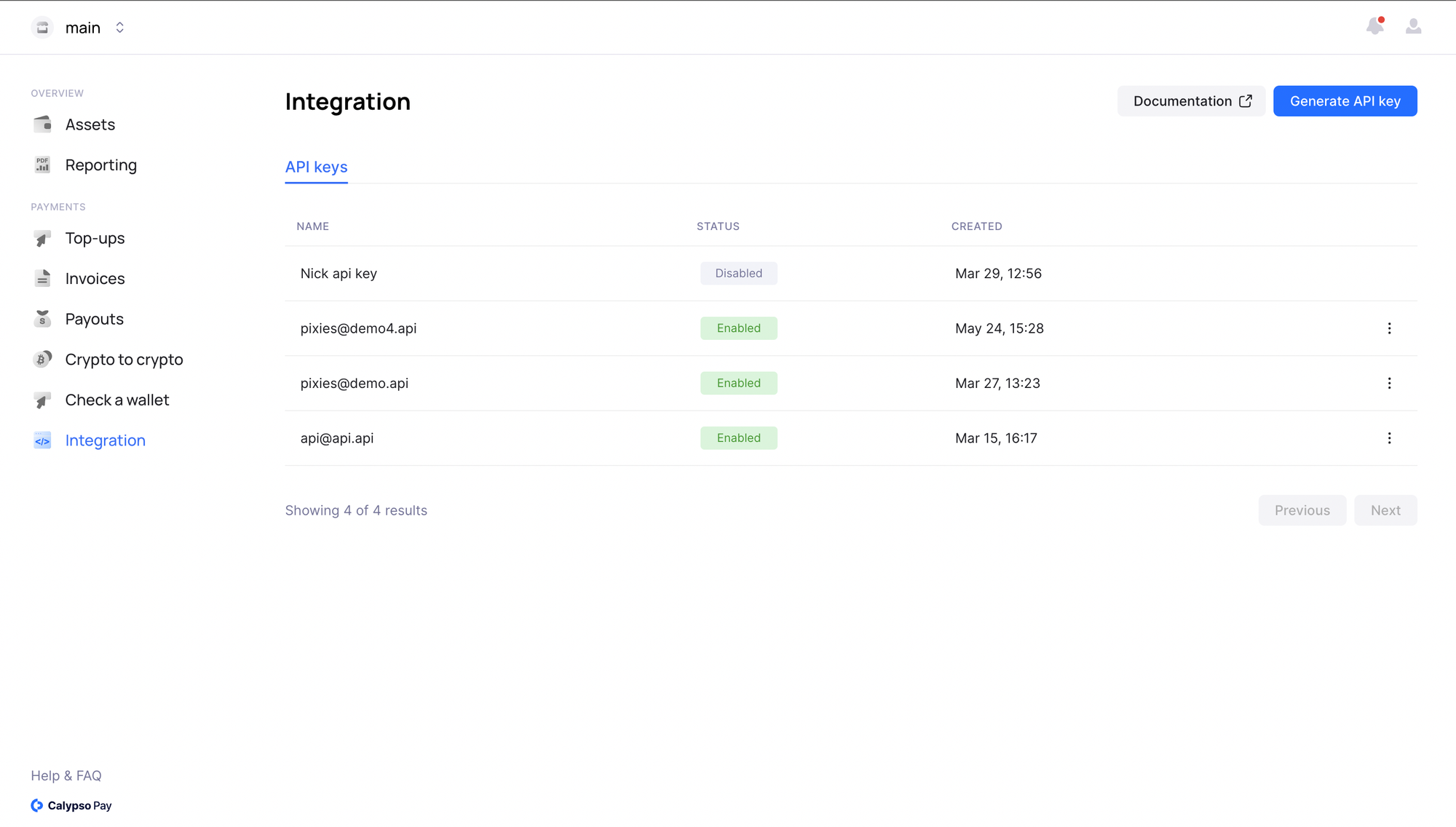
To create a new key, click on the "Generate API key" button and assign a name to your key. Please note that at this stage, both the public and secret keys will be displayed. They will only be shown at this point, so be sure to store them in a secure location.
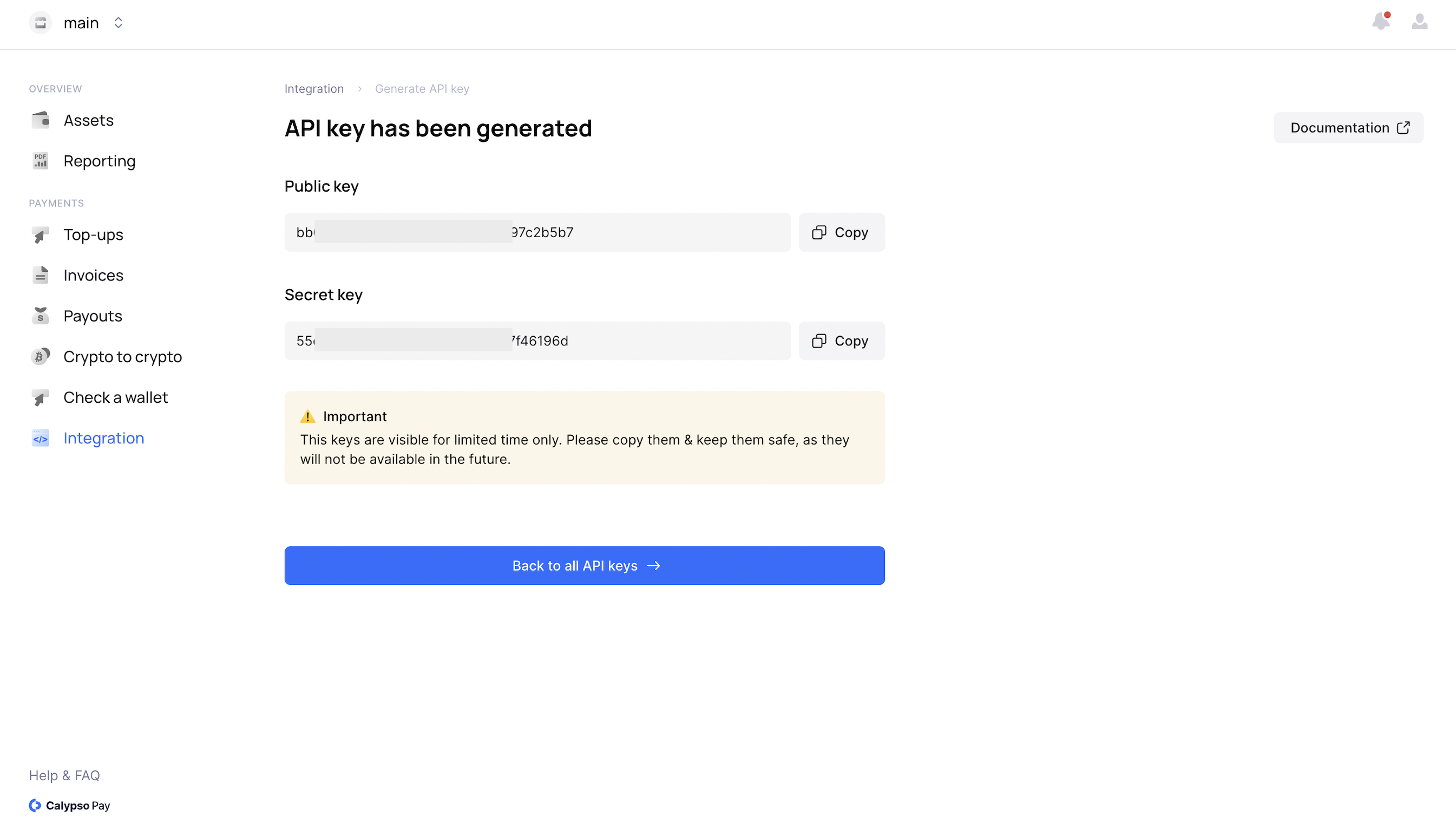
Updated about 1 year ago
