How to add funds to your wallet
There are several ways to replenish your wallet. You can send funds directly to your wallet address or make an invoice and get funds from your customer. In this article, we will look at the process of direct top-up. For information about creating invoices, read this article
- Go to the assets tab and click the "top-up" button or 3 vertical dots on the right side of the chosen currency.
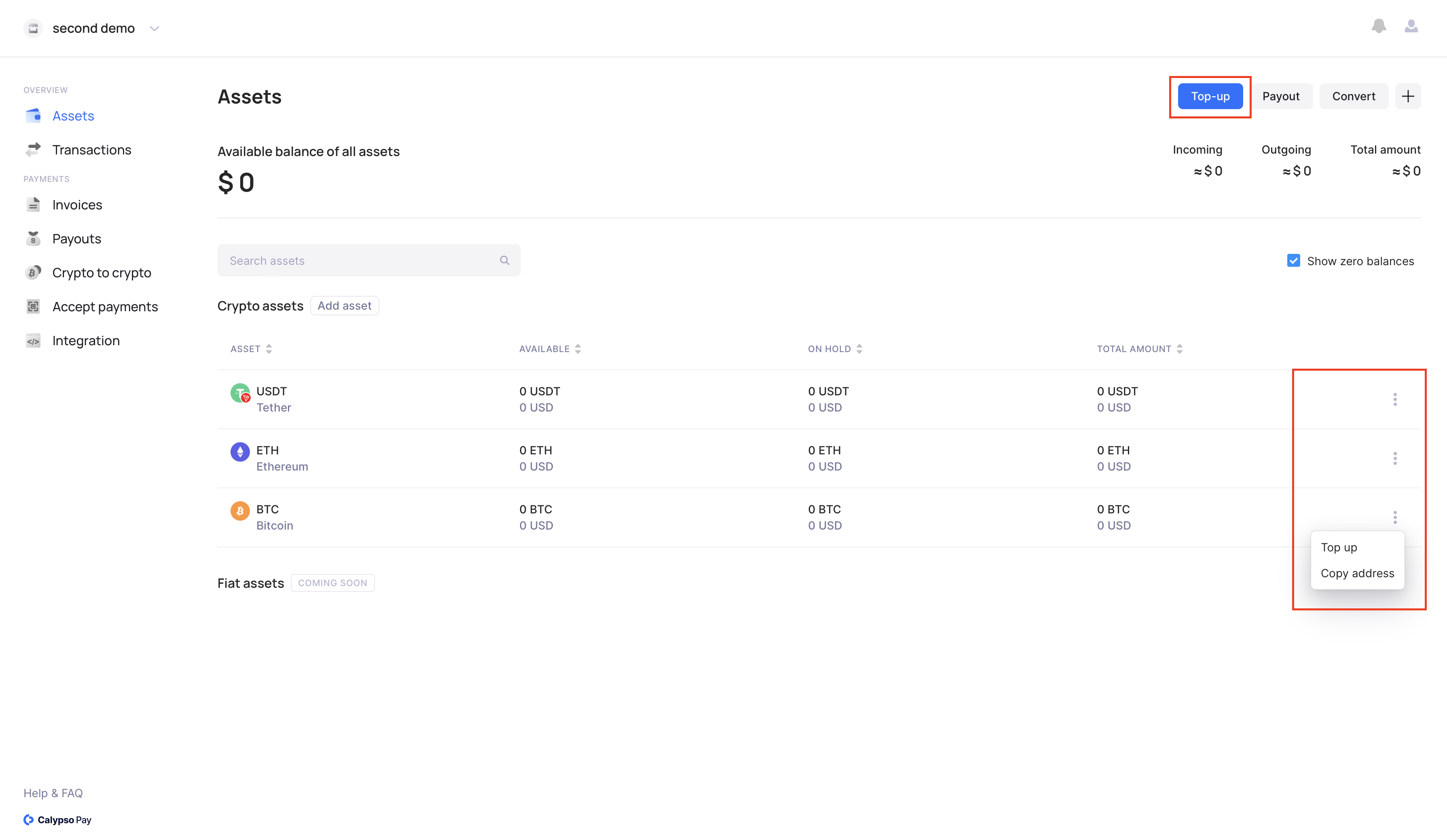
- Select "Top-up with your own crypto"
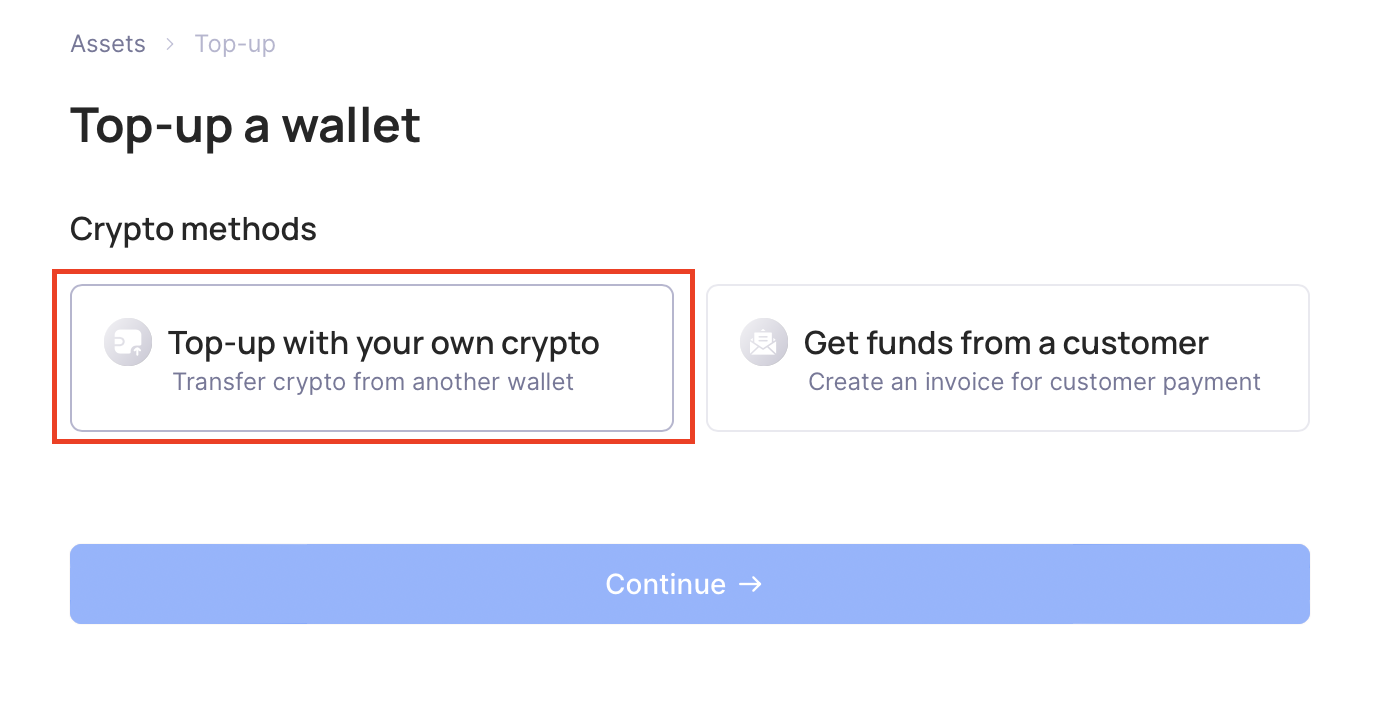
- Select currency if you need
- You will see the blockchain address for the deposit. The address can be copied or you can easily use the QR code.

The speed of replenishment of the wallet depends on the selected currency and also on which network was used. Be sure to check the wallet address, the amount of funds, and the network through which the transaction is made before sending.
Updated over 1 year ago
